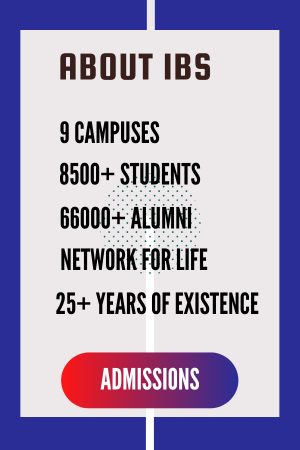PGPM/MBA(2024-26)- Application Guidelines
Prior to filling the online application, please read the eligibility criterion given on the reverse of the voucher and also on the website
ibsindia.org and gather the information needed to complete the process:
Ensure you have a valid email address, telephone number and address before you apply. These should be valid throughout
the admission process.
Keep the marks sheets of X, XII, Graduation ready for calculating percentage of marks. The percentage obtained
is to be calculated as per the practice followed by the Board/University/Institution from where you will be
graduating.
If academic institutions offer grade point averages (GPA), they need to be converted into percentage score as
per the conversion scheme of that institution. If an institution does not have a conversion scheme for GPA, the
equivalence has to be calculated by dividing obtained Cumulative GPA (CGPA) by the maximum possible CGPA and
multiplying by 100.
You have to apply for PGPM/MBA(2024-26) by using the link www.ibsindia.org/PGPM-MBA
On the first screen, you will see two boxes – “Application no” and “Password”
You would have received an email indicating your application number and password. You may login using the
application number and password.
You may login using the application number (given at the top of the voucher) as login id and Voucher No. (found
under the scratch area at the top of the voucher) as password.
On entering a valid login ID and password you will be taken to the next section, which is “Change your password”.
On entering and saving a valid password you will be taken to the login page once again.
On logging in with your new password you will be taken to next session which is filling up the
"PGPM/MBA(2024-26) Online Application form"
In this section, you will enter your contact details, program information and past academic record details.
Guidelines for filling individual items
Please enter your Name (as it appears in your academic records), DOB, Gender, Citizenship, Address, Email id and Tel
numbers. As all the communication will be sent through email it is mandatory to provide correct email id
On clicking “Proceed” you will view the complete data you have keyed in. In case you wish to make
any changes you have to click on the “Back” button else if you wish to proceed with submitting the
data you have to click “Submit” button.
The eligibility requirements are given on the reverse of the voucher and also on the website ibsindia.org
School/Intermediate
Board: Enter the name of the board.
Year of Passing (YOP): Select the year of passing from the drop down list.
Marks (%): Indicate your aggregate marks percentage, rounded off to the nearest digit.
The decimals from 0.5 and above have to be rounded off to the next higher number.
Example:A percentage of 81.01 to 81.49 should be indicated as 81 and a percentage of 81.50 should be indicated as 82.
Medium:Indicate your medium of instruction from the drop down list.
Graduation
Title: Select the title from the drop down list. If the title is not available in the drop down list, please select “other”option in the list
and enter the title in the space provided.
Duration: Select the duration of program in terms of number of years from the drop down list.
Year of Passing (YOP): Select the year of passing from the drop down list.
If completed: Indicate the year in which you have passed the final
year of the examination.
If studying: If you are in the final year of the program indicate
the likely year of completion of the program.
Marks (%): Indicate your aggregate marks percentage, rounded off to the nearest digit.
If completed: If you have completed your program, enter the percentage of aggregate marks in the box.
If studying: If you are in the final year of the program, enter the
percentage of aggregate marks obtained for the years/semesters of the program completed till date.
The decimals from 0.5 and above have to be rounded off to the next higher number.
Medium: Indicate your medium of instruction from the drop down list.
Mode of study: Indicate whether you have studied full time, part time or in distance mode.
Graduation Details
University Name: Enter the name of the University the college is affiliated to.
College: Enter the name of the college.
State: Enter the name of the state where the college is located.
City: Enter the name of the city where the college is located.
Please upload your photograph (Colour photograph - Full face till the shoulders) in jpg or gif format. The
photograph size should not exceed 25KB and should be approximately 140 – 160 pixels.
Please specify how you wish to apply for the programs of IBS, through IBSAT 2023 or NMAT by
GMAC™/CAT/XAT/GMAT™/CUET-PG/Other National/State Level Management exam scores from 2021
onwards.
Test Score: Please specify how you wish to apply for the programs of IBS, through Scores from 2021 onwards
(only the candidates who have not appeared for selection process in February 2024 are eligible to attend) or
NMAT by GMAC™/CAT/XAT/GMAT™/CUET-PG/Other National/State Level Management exam scores from 2021 onwards.
Declaration: In this section, you will be required to choose “I Agree” to the declaration statement. This
declaration affirms that all the information that you have entered is correct.
On clicking “Submit” your data will be saved and you will move on to the final page. On clicking the link “Login”by
logging in with your application number and registered password you will move on to the profile page wherein you may
view the details entered and may provide Test score.
In this section, you will be required to choose “I Agree” to the declaration statement. This declaration affirms that
all the information that you have entered is correct.
On clicking “Submit” your data will be saved and you will move on to the final page. On clicking the link “Login” by
logging in with your application number and registered password you will move on to the profile page wherein you may
view the details entered and provide scores
NMAT by GMAC™/CAT/XAT/GMAT™/CUET-PG/Other National/State Level Management exam scores from 2021 onwards.